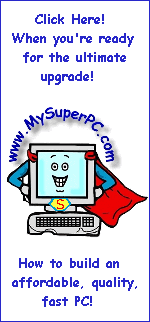Computer Assembly - How To Assemble A PC
The Motherboard
The ASUS M2N32-SLI Deluxe Wireless Edition retail box includes, among other things, three SATA cables for connecting SATA devices - these are the three red cables along the top of the picture, one IDE ribbon cable for connecting hard drives or optical devices, and the ribbon cable for the floppy drive - the ribbon cables are the black cables in the upper-right of the picture. It also includes a CD which contains the motherboard chipset drivers, as any CD that comes with a retail packaged motherboard does. The CD also includes utilities and drivers for built-in devices on the motherboard, such as the built-in sound.
Here is a close-up of the motherboard. We'll be working with it quite a bit.
The ASUS M2N32-SLI Deluxe motherboard provides a vast assortment of connectors on the rear Input/Output Panel - the I/O Panel. This is an important access panel so I've pictured it twice below, the first time without any colored circles added for a clear picture, and then a second time with identifying circles provided - and I'll mention the purpose of most of the connectors. From left-to-right: the light-blue circled connector is a PS/2 mouse connector, the purple circled connector is a PS/2 keyboard connector, the yellow circled connector is a serial port connector (COM1), the light green circled connector is an IEEE 1394 FireWire connector, the red circled connector is a SATA connector, the orange circled connector is a RJ45 LAN connector and the two green circled connectors are USB 2.0 connectors - same for the next column of connectors, and the blue circled connectors are sound and microphone connectors. Within the sound and microphone connectors, the pink connector is for a microphone, the blue connector is the built-in sound line-in, and the green circled connector is the built-in sound line-out.
It's becoming increasingly common to connect devices via the USB connectors for the ease of use and since the devices can be daisy chained together so you don't run out of USB connectors. But it's not unusual to use the PS/2 keyboard and mouse connectors for their intended purpose. The connectors on the I/O panel protrude from the back of the computer case once the motherboard is installed so that they are accessible without opening the computer case.
The ASUS M2N32-SLI Deluxe Wireless Edition provides additional connectors that can be optionally installed, namely one FireWire IEEE 1394 connector via one cable and two USB 2.0 connectors via a second cable. Each cable provides external access for the connectors by way of a PCI slot cover. This could mean losing use of the corresponding PCI slot, although it may be that an add-on card is oversized and makes it difficult to use the adjacent PCI slot anyway. In any event, there are plenty of PCI slots and plenty of USB 2.0 and FireWire connectors - even more on the front panel of the computer case, so I doubt there's much of an issue for anyone.
My complete recommendations for building a computer with quality components at unbeatable
prices is on my home page at
Build A Computer
Like My Super PC - Cost To Build A Computer. Here again are the recommendations for a motherboard!
| Description
| Where I Would Get It Today
| Today's Price
| Comments
|
| ASUS Z97-A LGA 1150 |
Amazon
|
$155.99 |
The Gigabyte GA-Z77X-UDH5 motherboard I'm using has outstanding quality and is a top performer.
Unfortunately, it's been discontinued. This ASUS motherboard is very similar and would be my choice today.
One difference is that the ASUS does not come with IEEE 1394, but it is cheaper and FireWire can be
added for low-cost with a plug-in card.
|
Bundles, Barebone Kits
|
| Motherboard Bundles |
TigerDirect
|
Varies |
Clicking the link takes you directly to the page for bundles and systems. All of the components in My Super PC were purchased separately so that I got exactly what I wanted. But if you come across a bundle you like then you can be sure that all of the components are compatible. Bundles typically include at least the processor and motherboard, but can include much more.
|
| Combo Deals |
Newegg

|
Varies |
Clicking the link takes you directly to the combo deals page. Once there you can search by category, such as "AMD Motherboards" and brand, such as "Gigabyte". |
|
Back to My Super PC - Home Page
How To Build A Computer. Step By Step Instructions To Assemble. Skip To Any Assembly Step.
Back to My Super PC - Home Page
© 2001-2010, Rob Williams, all rights reserved.
|
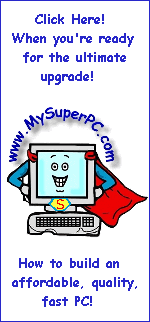
|