A video card upgrade is not difficult. On the other hand, perhaps no other computer upgrade can be more error prone. Video card problems can be intermittent, perhaps occuring just often enough to be a nuisance. Yet when they do occur they can be show stoppers, literally bringing the computer to a halt, which is evidenced by the screen display "locking up", or dropping the application you're running suddenly back the desktop. As evidence of the myriad of video card problems that can result, just check out the humongous GeForce FAQ page from Tweak3D, or the massive video card message board at Guru3D. The internet world is fortunate to have such valuable resources available. Hopefully you won't need them.
But no computer upgrade is as rewarding as a video card upgrade. Stunningly realistic 3D images, seamlessly smooth animation, fantastic visual effects such as fog, smoke, and light haze, and real-world motion physics are some of the spectacular features gained through the use of state-of-the-art video card technology.
There are important steps that can be taken to minimize trouble. Such as buying a top-quality video card. Such as rigorously testing the video card after it's been upgraded to shake out and reveal lingering, intermittent problems. Such as using a hard drive restore utility like GoBack to ensure you can safely and accurately "get back to where you were" before all the troubles began, if necessary. And many other steps I detail on this site.
There's a great deal more to a video card upgrade than the typical video card upgrade user's guide describes. I've dealt with a number of different video card user's guides from different manufacturers and I would sum them up as "skimpy". At this site I provide something far more comprehensive. Nevertheless, you should consult the installation instructions that came with your video card and defer to them if they seem inconsistent with the steps I describe.
The video card upgrade I describe here is how I upgraded a computer running Windows 98SE to replace an existing AGP NVIDIA based video card (a GeForce3 Ti 200) with a more powerful and newer model AGP ATI based video card, namely the ATI All In Wonder 9600 Pro 128MB. These steps are written for my own video card upgrade, but the procedure varies little for any other type of video card upgrade or any other type of Windows operating system. I've also upgraded my Windows XP computer to replace an existing NVIDIA based GeForce4 Ti 4200 video card with the All In Wonder 9600 Pro 128MB. The steps are very similar between the two operating systems. Where they differ significantly, I've included corresponding text specific to the Windows XP step, usually on a separate page.
New and improved video cards are produced frequently, so this type of upgrade can meaningfully be done at least once a year if you like. I would not recommend upgrading the video card on a computer that does not have an AGP slot. If your computer is that old then I suggest it's time to either perform the ultimate upgrade and build your own computer or purchase a new computer. Sorry, but, somebody had to tell you. I hope that's not bad news, because the good news is your new PC with AGP support will be quite something!
Now in case you didn't know, "AGP" stands for Accelerated (or Advanced) Graphics Port. It is a special expansion slot on the motherboard widely used in computers for some years that is specialized for accommodating a video card. Prior to the introduction of the AGP slot, add-on video cards were supported through the use of one of the PCI expansion slots on the motherboard. PCI stands for Peripheral Component Interface. While PCI expansion slots are quite useful and are still in common use for many types of add-on cards, such as sound boards, a PCI expansion slot leaves a great deal to be desired by today's standards in terms of providing video support. Video cards designed for the PCI expansion slot are quite the exception today.
Note that today's newest computers often come with one or more PCI Express slots, one of which typically is used for the video card. I mention this so you'll know there is a distinction since the names are quite similar. But PCI expansion slots are much older technology and not nearly as powerful as PCI Express slots. Today's video cards are either AGP video cards for use with AGP slots or PCI Express video cards for use with PCI Express slots. Video cards available today that support the older PCI expansion slots are quite scarce.
My video card upgrade steps use an AGP video card, available from Amazon. |
Skip Ahead
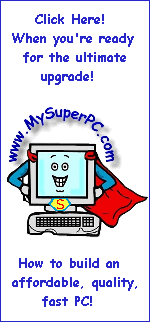
|
My Tutorials Build, Upgrade Help |
|---|
| Computer Memory Upgrade |
| Hard Drive Upgrade |
| Video Card Upgrade |
| My Super PC |
| Even More Help |
|---|
| MySuperPC Forums |
| Great prices on computer parts |
|---|
|
Crucial |
|
Crucial UK & Europe |
|
Newegg |
| PCMicroStore |
|
TigerDirect |
|
ZipZoomFly |
| Great software prices |
|---|
| Amazon |
| Deals and Rebates |
|---|
|
Amazon Specials |
|
Newegg Rebates
|
|
TigerDirect Bundles |
|
ZipZoomFly Rebates
|
| Web Hosting |
|---|
|
Yahoo! Web Hosting
|
| Utilities |
|---|
|
Carbonite Backups
|
|
Mozy Backups
|
|
Norton AntiVirus, Tools
|
|
PC Tools
|
| Laptops |
|---|
|
HP Laptop Deals
|
|
Sony VAIO Wide Screen
|


