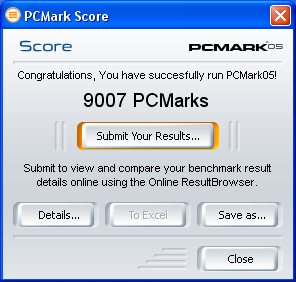|
|

|
|
|
||
How Fast Is It?
Half-Life 2 Benchmark
When I built My Super PC, I ran a number of speed tests to check out every component and to verify it is running as fast as it should. I describe what tests I ran and how to interpret the results in detail on pages near the end of my assembly instructions. These are important tests to be sure, but that's as far as they go - they only confirm that it is running as fast as it should. So how well does it handle actual real-world tasks?
There's no doubt that My Super PC handles the casual tasks of computer use with ease, such as word processing and broadband internet surfing. The meaningful measurements are how well it holds up when performing the most demanding software applications, namely games with a ton of graphics, animations and particle effects.
For any game to be playable, smooth and responsive, it needs to achieve a frames-per-second (FPS) of at least 30. The FPS is the rate at which the game is updating screen. This figure is a little higher than the 24 frames-per-second used for movies. Computer games need a higher rate since they don't get the blurring effect that helps blend movie frame images.
The 30 FPS figure is a minimum rate. As a game gets busier with more visible objects and effects occurring on the screen at the same time, it will not be able to generate as many FPS. And it's at these very busy moments in the game that smoothness of animation, no interruption in sound, and user input are all needed the most. A higher figure is needed to ensure no aspect of gameplay is ever compromised.
One of the more popular and demanding games is Half-Life 2. The Half-Life 2 Benchmark can be used in conjunction with the game itself to deteremine how well it will perform using different quality settings. The Half-Life 2 Benchmark is available from Guru3D as a free download. It requires the game be installed to be run. Half-Life 2 can be purchased from Amazon. The Half-Life 2 settings for Anisotropic filtering and Anti-aliasing are set using Display Properties.
With Half-Life 2 installed, bring up the Half-Life 2 Benchmark and you'll see the benchmark splash screen. Verion 1.6 is being used. As can be seen under "Resolution" in the screen shot below, I'm running the test at a screen resolution of 1024x768, a typical setting used when playing games of this caliber. I have the "Detail level" set to Maximum Quality.
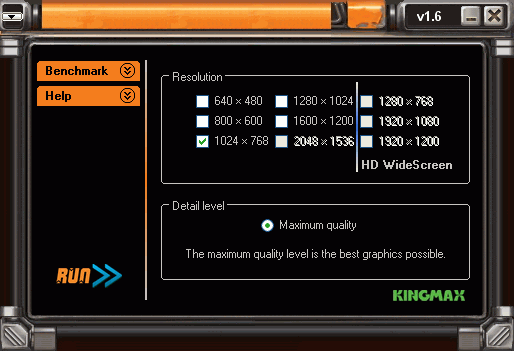
By clicking on "Filters & demos" under the "Benchmark" menu I've brought up this window. I've changed the Anisotropic filtering and Anti-aliasing settings to bump them both up one level from their default values to improve image quality. For more information about video card settings, see my video card settings page. The benchmark itself will manage the video card settings so you don't need to make any changes through the Windows XP Display Properties menu, except for one. The only setting you may need to change through the Windows XP Display Properties is the "Wait for VSync" setting. This should be set to "Always Off" when benchmarking.
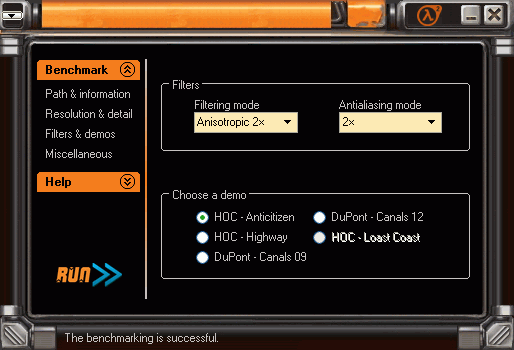
Clicking on the large "RUN>>" button runs the test. Here is the results page displayed when the test is done. Keep in mind that My Super PC is not overclocked at all. The result of 114 FPS is outstanding (and with these settings, the image quality is excellent) and far above the target of 30 FPS. Keep in mind that the results show the average FPS, and as I mentioned above an FPS well above 30 FPS is necessary to ensure that gameplay holds up under demanding conditions. Any result showing a 60 FPS (average) or higher would be sufficient for a target of 30 FPS (sustained) in most cases.
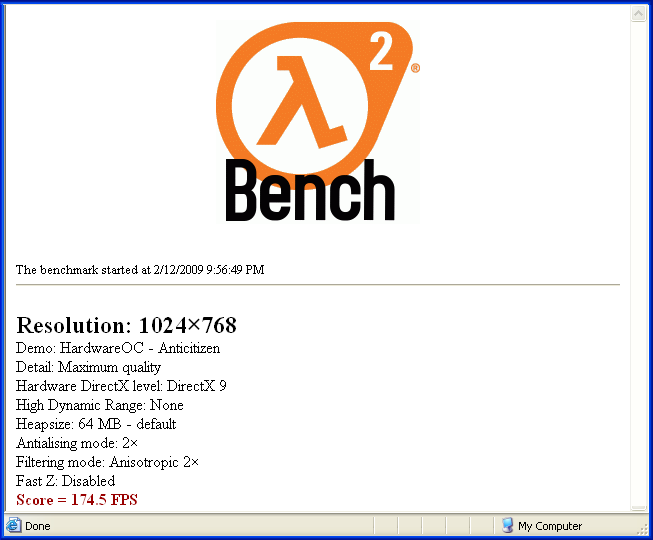
If you opt for a less powerful video card then the one I'm using because top-tier games like Half-Life 2 are not a priority, you may still find advanced games will run at an acceptable FPS using lower quality settings, lower screen resolution (such as 800 x 600) and by turning off quality settings such as anti-aliasing and anisotropic filtering. Most games, including Half-Life 2, stillstill look quite good.PCMark05 Benchmark
A benchmark such as Half-Life 2 is very useful in the sense that it gives a result that can be easily understood, namely frames-per-second using various levels of detail as compared to a known desirable result. It would be nice if such a benchmark existed for overall system performance. Although this is not possible since there are so many ways in which a computer can be used, there is a highly regarded benchmark that does include nearly every conceivable task,using code sections from actual real-world applications. This benchmark is PCMark05 from Futuremark. It's a free-download for the overall system performance benchmark.
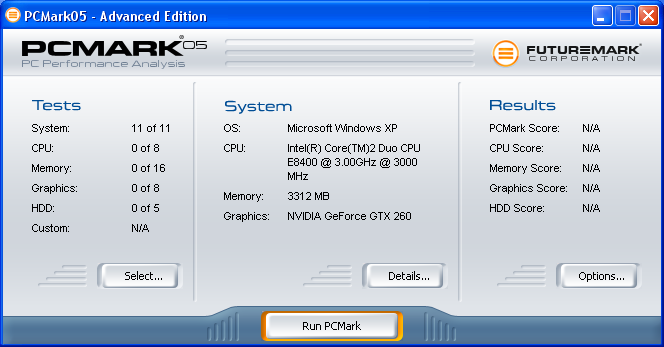
After running the PCMark05 benchmark, the results are displayed as a single number, as shown below. This number by itself doesn't mean anything. It's only useful when comparing it to other systems, or different configurations of the same system. For example, if your computer build is similar to mine then you would expect a similar number. More powerful build, bigger number. When re-run after having changed the computer configuration, such as by upgrading the processor, video card, or RAM, it gives some indication of the general difference in overall system performance. However, some upgrades can make a much bigger difference to the performance of an application than this single number would indicate. Bear in mind this number is a reflection of overall system performance using a wide variety of applications. The full-featured version of PCMark05, which is not free, allows individual performance characteristics of the computer to be measured, and one of these could be more reflective for a particular application.