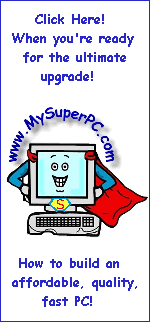Changes For A Game Computer And Enjoying Computer Games
If you build a computer like My Super PC then you will be pleased and maybe even astonished at how well it handles computer games, which, in all fairness, are a far more tortuous test of a PC's capabilities than, say, a word processor, which for the most part just loafs along with loads of time for processing between keystrokes.
Changes For A Game Computer
It's more important what is not left out then what is added for My Super PC to be a great game computer. It's very important to have a video card that suits your gaming needs. Top-tier gaming requires a top-tier video card. Video cards which are less than top-tier still handle the majority of games just fine, especially if the game is configured to run at a lower resolution such as 800 x 600.
Of the processors I recommend, even the less expensive, less powerful varieties will hang in there with today's PC games. The video cards I recommend include both top-tier models suitable for even the most demanding PC gamers, as well as less expensive, less powerful video cards that others will find suitable.
The most significant addition would be to upgrade the speaker system from a 3-piece speaker system to a 5-piece or 7-piece speaker system. Whereas the 3-piece speaker system has 2 satellite speakers and a sub-woofer, a 5-piece speaker system has 4 satellite speakers and a sub-woofer. There's two problems in my book with the 5-piece speaker system. One is cost. A 5-piece or 7-piece speaker will be considerably more than the 3-piece speaker system, perhaps ridiculously more. The other is where to put all the satellite speakers. Satellite speakers are small. In fact, it's easy enough to place the two satellite speakers of the 3-piece speaker system I use for My Super PC unobtrusively underneath (yes, underneath!) the monitor. How cool is that? They sound fantastic but they have a very small footprint. And the positioning is perfect since they are the same distance from the user. On the other hand, the 4 satellite speakers in a 5-piece speaker system should ideally be positioned surrounding the user. I don't know about you, but that would be either difficult or inconvenient regardless of how I have My Super PC setup.
I'm sure a 5-piece or 7-piece speaker system sounds even better than the great sounding 3-piece speaker system I have for My Super PC, but I just don't have the space and I'm not sure I'd want to deal with the extra cost.
Another important consideration is to have a large, fast hard drive since many cutting-edge games require vast amounts of hard drive space for optimal performance. The hard drive I have in My Super PC is more than adequate both in terms of size and speed, but bigger and faster hard drives in the future are a certainty. Of course, it's possible to recover and reuse the drive space once occupied by a game by simply uninstalling it once you are satisfied it's unlikely you will return to it. Nevertheless, I would not recommend a 20GB or smaller drive to anyone who plans PC gaming as part of their activities. Bear in mind that a significant amount of space on any hard drive must be reserved for other necessary functions, including the Windows operating sytem, support utilities such as an internet browser and
GoBack,
and the Windows swap file just to name a few of the most common and crucial items.
Enjoying Computer Games
My Super PC will handle any game out there, bar none! I mean smooth graphics, static-free sound, no lags, and no problems! That's quite a statement because computer games can be extraordinarily demanding on the computer's processor, RAM, video card and sound card capabilities. Computer games are constantly pushing the envelope of a computer's capabilities so to build a computer that handles them with ease hits a high mark!
The first nice thing is every computer game installation is a piece of cake! No fuss, no muss, no corruption, no dropping out half way through! Just quick, clean, done and it runs! I savor a clean installation each time it happens, having come from a much more antiquated PC prior to My Super PC. I attribute clean installations to using proven, stable, high-quality computer hardware and computer software and drivers - back to the six-month rule of delayed acquisition again.
The most important thing I can tell you about installing a computer game is "Go get the patches". After the install is done, head for the manufacturer's web-site, look under "Support" and download and install the latest patch set. It's extremely rare for a computer game not to have a patch set available, even a computer game that has just hit the stores! The six-month rule of delayed acquisition is a good one to follow for computer games - wait a little while and let everyone else find those bugs - the price will come down, too! I have seen a computer game or two that did not have a patch set available, so it can happen, but it's very unlikely, especially for complicated computer games.
And if at first you don't find a patch set, don't give up right away in looking. Take the example of the patches for a popular First Person Shooter, Star Trek Voyager Elite Force as an example. This game is published by Activision, but when you check the patches page under support at their web-site you'll find patches for over 20 software packages, but none for Star Trek Voyager Elite Force. This would be either a gross oversight or an unprecedented accomplishment for a game the complexity of Star Trek Voyager Elite Force, neither of which is at all likely given the popularity and success of the game, so further searching is a wise precaution. A quick search engine look-up for elite force patch turns up not one, but two patchsets for Star Trek Voyager Elite Force available from the developer, Ravensoft. Now that makes sense! By the way, the second patch supercedes the first, so only the second patch is needed, and this is typically how it's done. Also by the way, the patch is over 19 megabytes in size! - and unfortunately this is not that unusual - those with dial-up connections will have quite a long session! But even though Ravensoft offers more than one download site, none of them worked or even appeared to be in operation the day I happened by. Fortunately, GameZone also makes patches available and it was from there that I managed to retrieve it.
The lesson from this experience might be to go to GameZone first!
Here are some links I think you'll find very valuable in helping you enjoy computer games after you build your own computer. Don't bother buying a help guide to go along with a particular computer game. It's very easy to learn the ins-and-outs of a computer game and get past those puzzler sticking points with free guides and walk-throughs available on the internet. Some of the sites below also provide reviews and ranking systems for computer games. I strongly suggest you use them prior to buying a computer game to make sure it's what you might like and worth your while.
 GameStop
GameStop
|
|
A good reseller of computer games. They carry all the latest stuff at good prices. If you don't want to go the auction route then price compare them with
Amazon
and
GoGamer and then go with whoever has what you want for the best deal!
and then go with whoever has what you want for the best deal!
|
| Gamers Depot |
|
PC hardware and computer game reviews and buying guides.
|
| GameSpot |
|
Free computer game guides are accessible to members! Membership is free - supply name and address.
|
| GameZone |
|
Downloads, cheats, patches, news and reviews.
|
| GameZone's KidZone |
|
Very good site for information on children's software (Edutainment, Games, Fun, Education). Reviews are categorized by ages.
|
| The Spoiler Centre |
|
Free walk-throughs! And you don't even have to be a member!
|
Now one thing you'll need to watch out for playing computer games on your own super PC is motion sickness. I'm not kidding! Real motion sickness! This first happened to me when I began playing a FPS (first person shooter) game, namely Half-Life. Running on My Super PC, a game like Half-Life is so fluid, so detailed, and so immersing, that my senses are fooled at a subconscience level, and I'll get seriously motion sick in less than an hour! And I mean really sick! I'll get a splitting headache and severely nauseous. So much so that it will put an end to any activity short of lying down with my eyes closed for the rest of the day. This is illogical. I know I'm not moving. I know I'm only playing a computer game. But true, nevertheless. The important thing to remember if you feel motion sickness while playing a computer game is to stop playing immediately! The effects will get much worse if you try to play through it and take much longer to wear off.
Jeff Solomon's Are You Sick Of Computer Games? written for LoonyGames.com is quite informative. I am not alone.
My complete recommendations for building a computer with quality components at unbeatable
prices is on my home page at
Build A Computer
Like My Super PC - Cost To Build A Computer. Here again are the recommendations for a hard drive!
| Description
| Where I Would Get It Today
| Today's Price
| Comments
|
| Western Digital 1TB RE4 SATA 3 Gb/s 7200rpm SATA 3 |
Amazon
| $60.00 |
OEM version.
Serial ATA III hard drive.
Clicking the link takes you directly to it.
Plenty of storage with 1000GB. Quiet, reliable and very fast.
|
|
Backup Tips - Protect Your Valuable Data.
|
| Westerm Digital 1 TB External Hard Drive |
Amazon
| $54.99 |
Free shipping!
Clicking the link takes you directly to it.
This external hard drive connects to the computer via a USB port. Then copy over critical files periodically using software like SyncBack.
|
| 2BrightSparks SyncBack |
2BrightSparks
| Free |
Free download!
Clicking the link takes you directly to the download page. The freeware version is near the bottom of the page.
Use a freeware utility like SyncBack to schedule automatic copy operations to your backup hard drive.
SyncBackSE, a feature rich version, costs $30.
See the SyncBack version comparison chart for details.
|
| Online Backup |
Mozy

| Free |
Off-site backups give maximum backup protection. Mozy is free for under 2GB with no credit card required.
Unlimited backup space is available for $4.95 per month.
|
|
© 2001-2015, Rob Williams, all rights reserved.