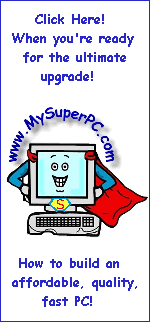Build A Computer Like My Super PC
More About How To Get A Cheap Computer With Top Quality And High Performance
If cost is a prime consideration then you can make some compromises without losing much, if anything, in overall system performance and quality.
Consider using components that are near their end of life, meaning it won't be long before they are discontinued. Often the outgoing technology is substantially cheaper than the emerging technology, but performs just as well or nearly so.
For processor, choose a speed at the low end of the range. This will be sufficient for most, even gamers.
For RAM, you can get by with 1024MB if your tasks are relatively light, such as internet surfing and word processing. In general, it's not a good idea to save money by going low on the system memory. Often RAM is not expensive, but not having enough can be a big hit on overall system performance.
For hard drive, choose the smaller size. Even a hard drive at the low-end of capacity provides a vast amount of storage that even heavy disk users will have trouble filling, especially considering the option of off-loading large files to burned CD's or DVD's.
For sound card, save the cost of an add-on sound card and use the built-in sound support that comes with a good motherboard. This, in conjunction with a good, inexpensive 3-piece speaker system (sub-woofer plus two satellite speakers) will yield excellent sound.
For video card, use an older model video card. Today's older model video card was yesterday's top-of-the-line video card, so you'll still be getting an excellent performer.
Some "older" components can be used in a modern computer without really missing out on very much.
For example, if you have an older computer you are replacing then you may wish to reuse some components, such as the monitor, optical drives and floppy drive,
all of which carry-over painlessly to a modern computer.
The keyboard and mouse are reuseable if they have the same type motherboard connectors as the PC you are building.
A modem card is reuseable if it is a PCI card - some very old modem cards are ISA type cards.
I don't recommend trying to re-use the computer case and power supply
from an older computer. There are a number of reasons for this. First,
a new computer will use a computer case and power supply that are of
form factor ATX. Many older computers do not use form factor ATX, and
if they don't then it's impossible to re-use them since they don't have
the proper physical characteristics to accommodate today's computer
components. But even if the older computer case and power supply do
comply with form factor ATX, it's still unlikely to be a good idea to
re-use them. A second reason is because of the power supply. Today's
computers should have a high-quality power that meets the minimum recommended power supply requirements stated for the video card (this minimum recommendation assumes a typically configured computer). Many
older computers don't supply even half this amount of power, and may not
be of enviable quality. A third reason is that there are different
versions of ATX power supplies. It's certain that an older version ATX
power supply does not include all of the types of power connectors and
voltages used in today's computers. Which leaves the computer case as
maybe reusable if you really, really want to, which is understandable
because it may have a look and size that's just right for you. But it
may not have the ammenities commonly found in computer cases today, such
as front panel connectors, washable filters, modern construction
designed to make the computer easier to work on - such as component
orientation and attachable drive rails, and the latest hardware to help
the computer run cool and quiet - such as accommodation for larger case
fans and the ability to absorb hard drive vibration.
© 2001-2015, Rob Williams, all rights reserved.
|
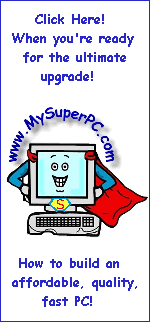
|