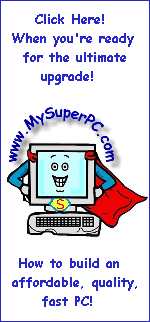Computer Assembly - How To Assemble A PC
The Hard Drive
The hard drive I chose is the IBM Deskstar 120GXP 80GB hard drive, OEM version. It's an amazingly quiet and fast hard drive. I purchased the OEM version (so called "white box") of the hard drive because it's cheaper. The OEM version does not include mounting brackets, but the Antec KS-282 computer case I'm using doesn't need them. It also does not include mounting screws, which I do need, but these are easy to obtain from Radio Shack..
Here is typical OEM packaging. Bubble wrap with the hard drive sealed in an antistatic bag. Click on any picture to see a larger image.
Here are front and rear shots of the hard drive, plus a picture of the mounting screws for the hard drive. For the IBM 120GXP 80GB hard drive, there are places for 6 screws, three on each side. A total of six round-head machine screws, size 6-32, length 1/4 inch are needed. And, of course, a flathead screwdriver is needed as well. You can pick up a variety pack of screws that will more than you need at a place like Radio Shack.
IBM Drive Fitness Test (DFT) utility. This utility is available as a free download from IBM Storage Technical Support. It's used to certify the integrity of IBM hard drives. Although it's not absolutely necessary to use the IBM Drive Fitness Test utility as part of the hard drive install, it's certainly a good idea. After all, we're talking about the integrity of the data on the computer! The ideal time to use the IBM Drive Fitness Test is now, while the computer is being built, and prior to it's having anything valuable on it, so that the full battery of tests can be run, including the ones that write data. However even the read-only tests are worthwhile. Download the IBM Drive Fitness Test setup program from the IBM Hard Drives Downloads And Utilities page. Follow the IBM Drive Fitness Test Installation Instructions which result in a Drive Fitness Test floppy disk.
My complete recommendations for building a computer with quality components at unbeatable
prices is on my home page at
Build A Computer
Like My Super PC - Cost To Build A Computer. Here again are the recommendations for a motherboard!
| Description
| Where I Would Get It Today
| Today's Price
| Comments
|
| Western Digital Caviar SE 160GB 7200rpm Parallel ATA100 |
Amazon
|
$69.99 |
Free shipping! OEM version. Standard IDE/PATA (parallel ATA) hard drive.
Clicking the link takes you directly to it.
|
| Western Digital Caviar SE 320GB 7200rpm Parallel ATA100 |
Amazon
|
$89.99 |
Free shipping! OEM version. Standard IDE/PATA (parallel ATA) hard drive.
Clicking the link takes you directly to it.
|
|
Back to My Super PC - Home Page
Skip Ahead
Back to My Super PC - Home Page
© 2001-2011, Rob Williams, all rights reserved.
|
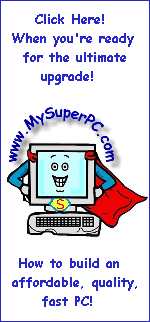
|