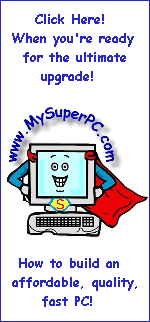Computer Assembly - How To Assemble A PC
The DVD RW
I recommend a dual format DVD RW, meaning one that supports both the dash (-) and plus (+) formats, to ensure maximum compatibility. Sony, Lite-On, NEC, Samsung and others have excellent reputations for quality at a reasonable price. The optical drive I'm using is a Sony Optiarc 24x SATA DVD RW/CDRW. I purchased it as an OEM part. As such, it comes plainly wrapped in bubblewrap and does not include a software bundle. I purchased the optical drive with a black faceplate so it would match the rest of the computer case, even though the drive bay can be hidden behind the swing door on the computer case - because I'm just that way.
Here are front and rear shots of the DVD RW. The drive mounts inside the computer case with screws. The screws are included in the collection of screws that come with the computer case.
Most optical drives, especially drives in a retail box, come with an alternate front panel in a different color. If you have an alternate front panel and want to use it to better color coordinate the front of the computer case then check out my page Change the Front Panel of the DVD RW.
Back to My Super PC - Home Page
How To Build A Computer. Step By Step Instructions To Assemble. Skip To Any Assembly Step.
Back to My Super PC - Home Page
© 2001-2015, Rob Williams, all rights reserved.
|
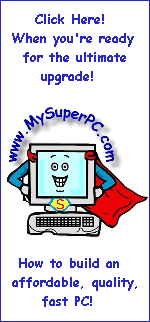
|